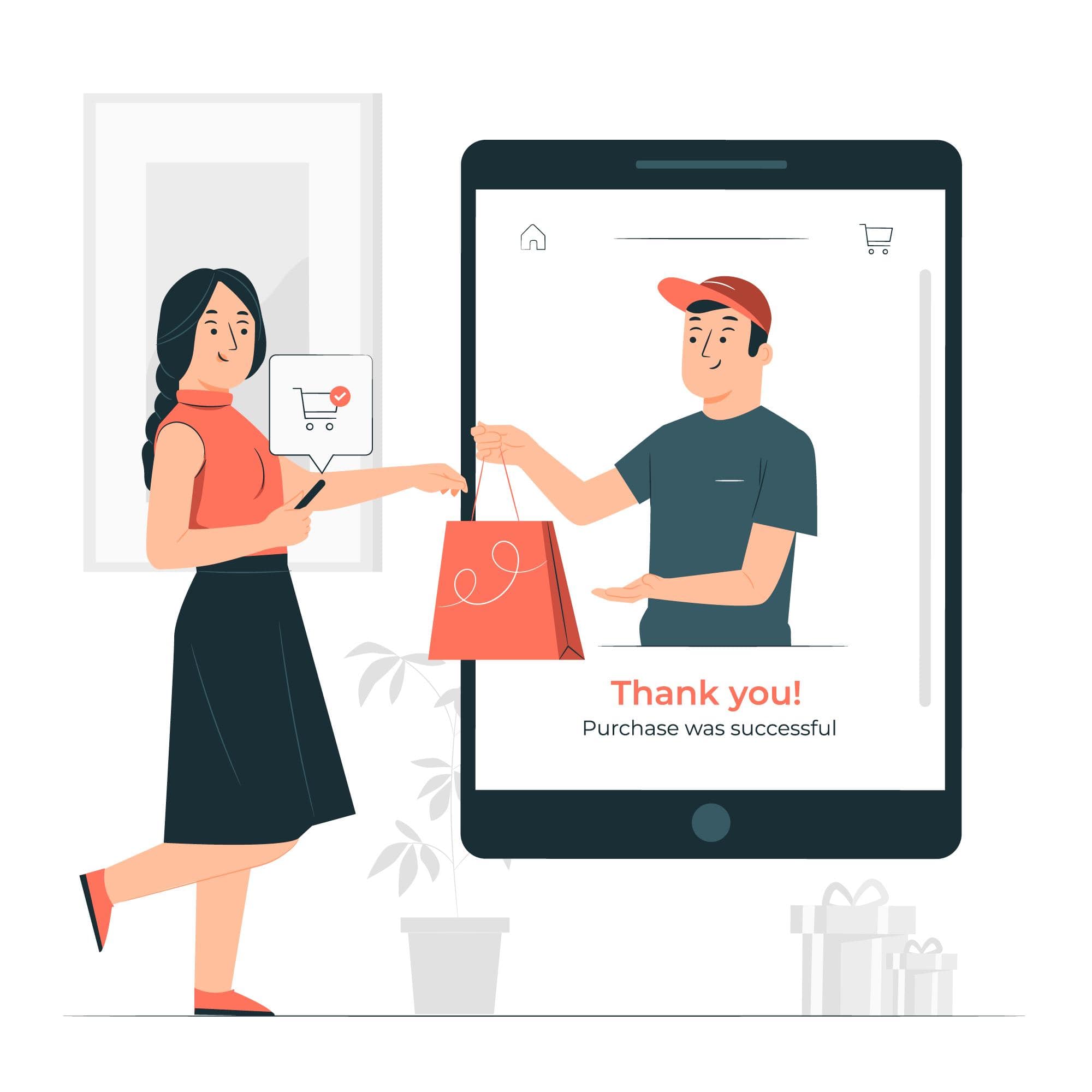Create a marketplace where vendors may easily register and begin selling their products. Manage an infinite number of vendors and items while earning commissions on each sale.
Shopygo comes with ready-to-use multi-vendor functionality to get your marketplace up and running quickly. A multi-vendor website or store allows third-party suppliers to offer their products all in one place.
It is a large store that has a number of small stores maintained by individual vendors. Inventory management, storing, warehousing, picking, and packing are no longer your responsibilities with a multi-vendor business. It is the responsibility of the sellers in your store to take care of this.
Shopygo's multi-vendor marketplace has simple and dynamic features.
Multi-Vendor marketplaces have rapid access to all of its vendors' product catalogs. Customers will have considerably more to shop for, boosting the value of the product.
Multi-Vendor capabilities allow merchants to manage day-to-day product sales and handling while you concentrate on managing the marketplace.
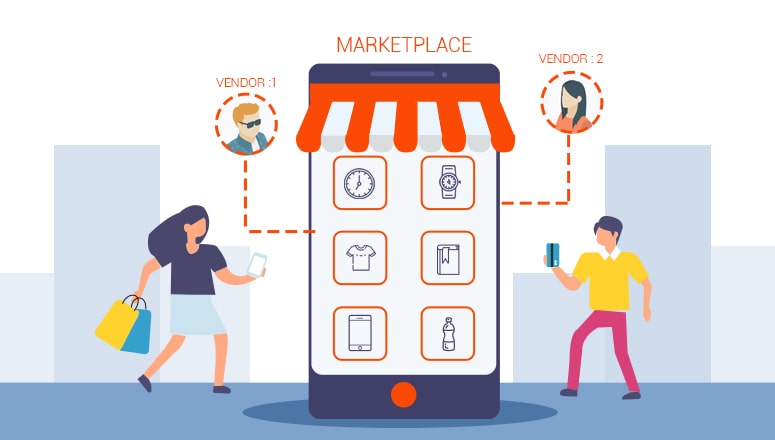
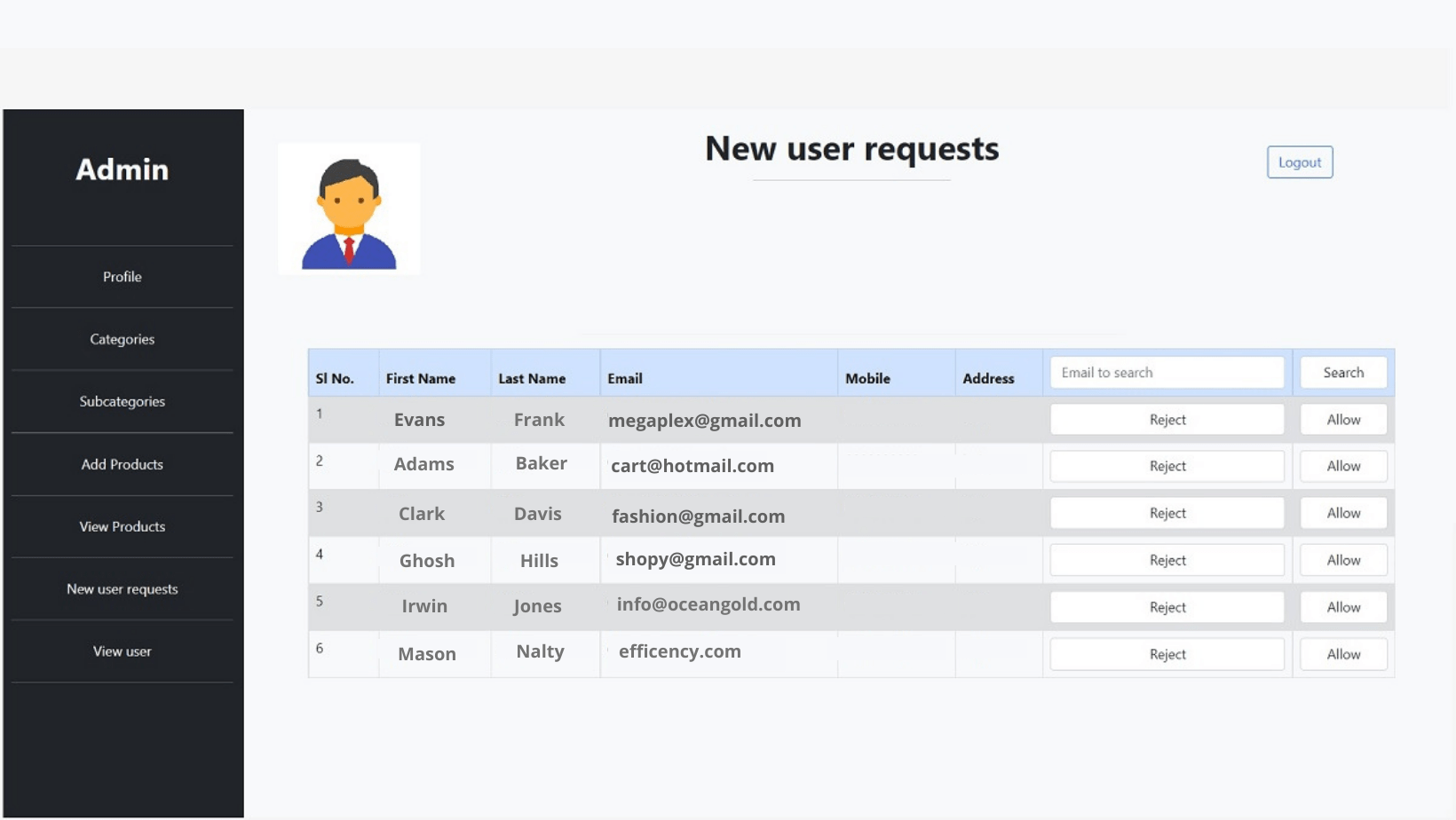
The admin has complete control over whether or not the products uploaded by the sellers are approved or rejected. Vendors' products can only be displayed on the marketplace after the admin approves them, preventing any unauthorized product uploads.
From their own admin dashboard, the marketplace admin manages the entire marketplace. This includes managing and approving sellers, validating products and services, and facilitating general marketplace improvements.
Each vendor has its own Vendor dashboard, which makes it simple to understand inventory, order progress, manage their own products, images, shipping zones, and rates, as well as providing personalized reports.
Shopygo multi-vendor features make it simple to create a successful, large marketplace. The dashboard provides a glimpse of the seller's business, including order summary, sorting functionality, sales report, best-selling products, revenue statistics, and much more.
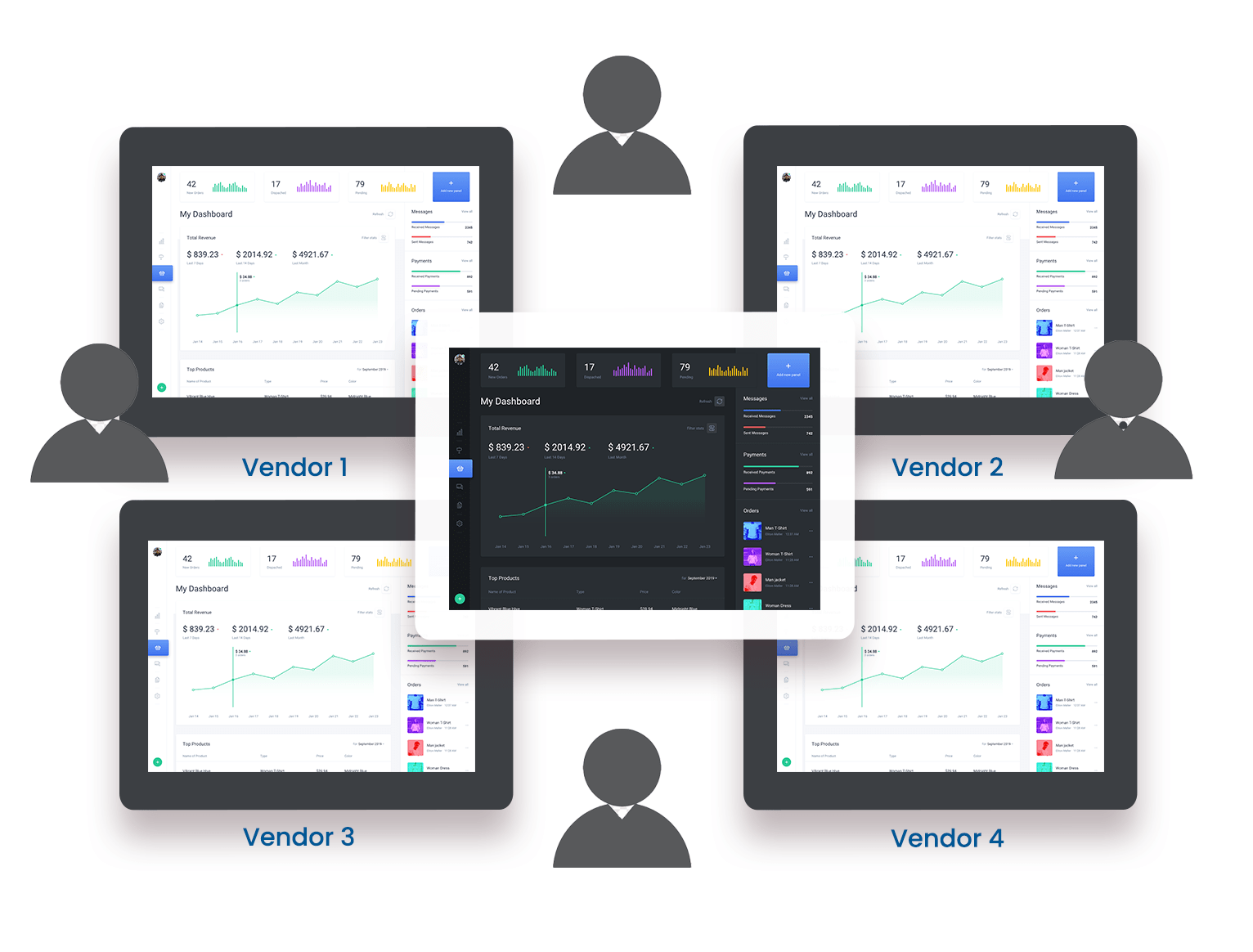

Delegating responsibilities to your employees makes running a large-scale marketplace much easier. Make your team employee users and only give them the access they need to run the marketplace for you.
By login into the admin panel, you can obtain a complete picture of the day-to-day operations. With features like seller limits, you have complete control over each vendor's admin panel.
In the vendor dashboard, you can enable and disable menus and set rights to hide unnecessary menus and interface elements, leaving just those that are often used by vendors.
Marketplace sellers can create additional accounts to manage their own inventory and orders in addition to their main selling account.
Seller registration is simple and quick, and vendors can register with all of their information. Each seller has their own account, which is generated by filling out a short registration form.
All of the seller's information, including address, login, and other information, is recorded. Vendors can start selling as soon as they sign up for your marketplace.
New vendors can quickly and easily establish new listings, add product details, and begin receiving payments with Shopygo.

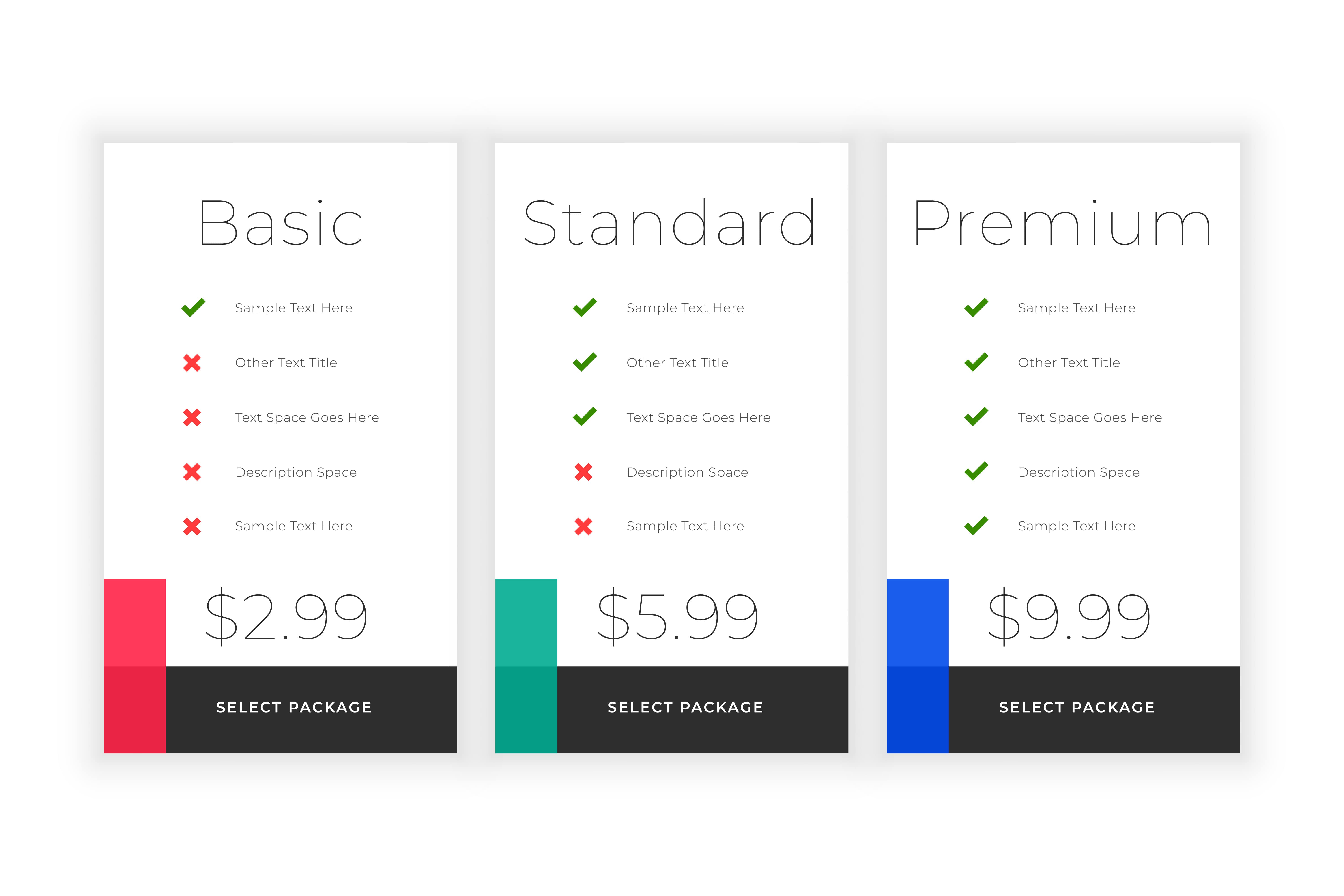
You can charge sellers monthly for advanced features with multi-vendor subscription plans. To set up your plan, use permissions and vendor groups.
Vendors can easily register themselves via the storefront, in addition to the store admin registration.
Vendor monthly subscription payments allow you to earn extra revenue. For sellers, you can design subscription programmes with various terms and constraints. Vendors having a large number of products SKUs, can be charged extra every month.
Set up variable commissions for vendors based on their product categories.
Add commission guidelines that are either fixed or based on a percentage.
Easily calculate total commission on each order by adding tax rules.
Multivendor features allow sellers to manage day-to-day product sales and handling while you concentrate on operating the marketplace, and you can earn commissions on every transaction. You can charge a percentage, a fixed price, or both for customized commissions per vendor.
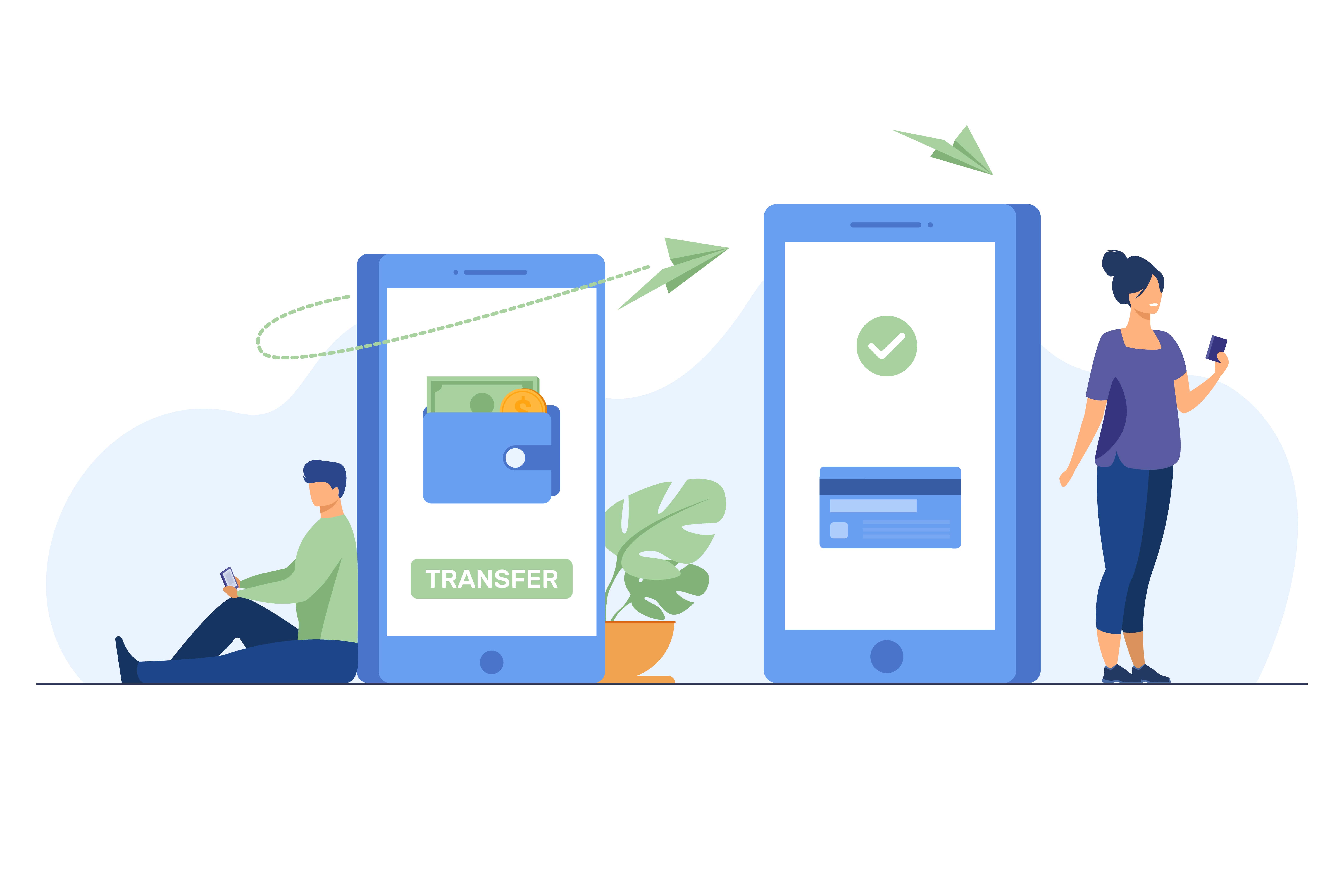

Provide extra opportunities for your sellers to increase their own sales. Vendors can establish their own product and basket promotions, such as free shipping, discounts, free items, coupon codes, and reward points.
Offer several commission models to attract additional vendors. Lower rates or lower commissions for vendors who pay a larger subscription fee might be used to reward your best sellers.
On the front end, each seller has their own seller page, which helps them obtain undivided buyer attention.
The seller page includes the seller's complete profile as well as all of the products he has placed on your marketplace. Vendors can also personalize their own pages with their own branding, such as logos, information, and color schemes. You can give them as much freedom in terms of customization as you like.